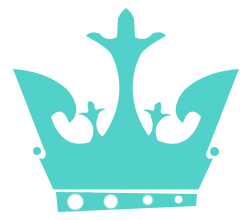The BEST Gesture Drawing Sites To Improve Your Figure Drawings
Disclosure: This article may contain affiliate links. That means if you buy something we get a small commission at no extra cost to you.
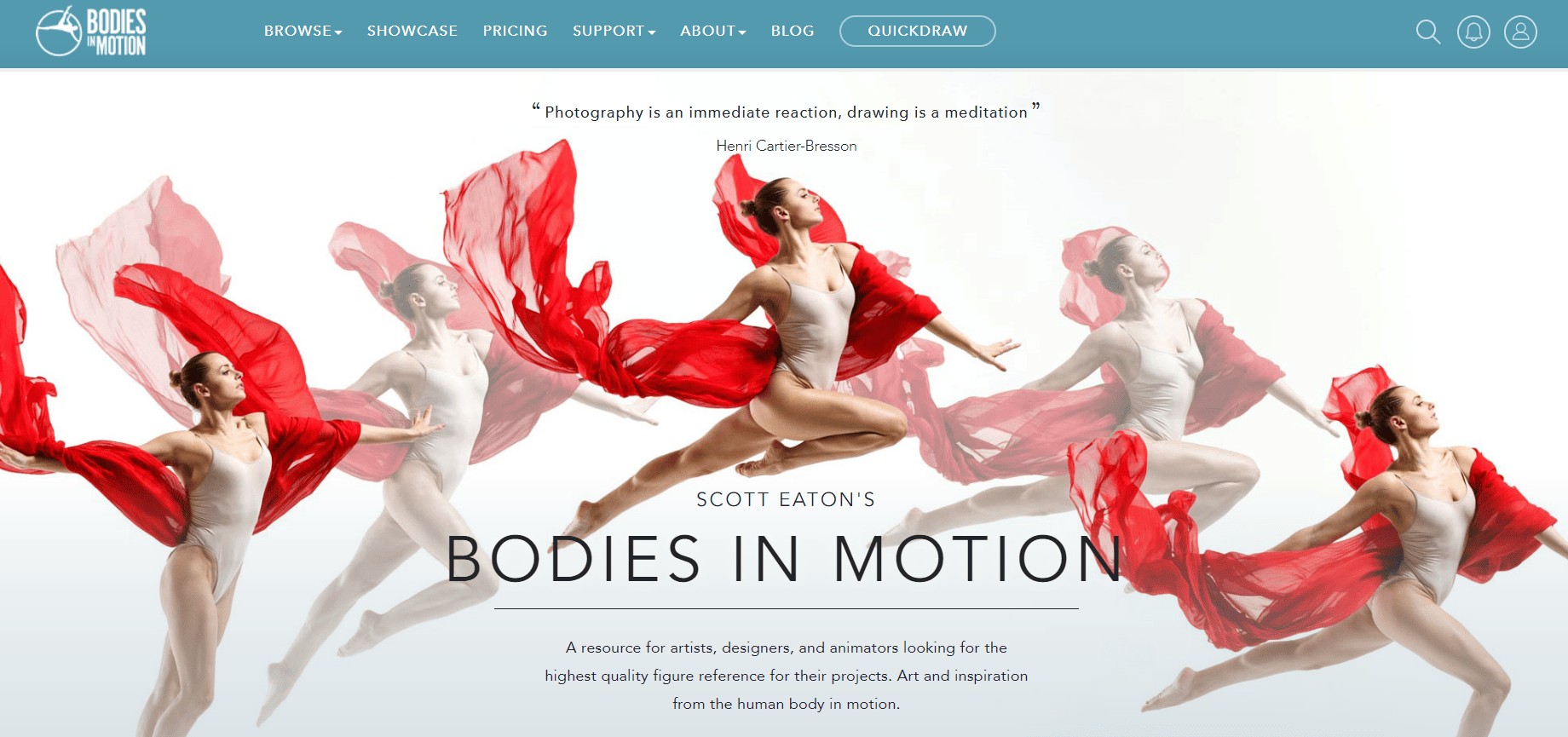
The only way to get better at figure drawing is to practice it.
Where? At live drawing classes.
But, what if you live in a remote area? What if life drawing classes are not in your city? Or what if you don’t want to travel so far for the classes?
Not to worry, there’s a simple solution that will solve your problems in a jiffy.
The answer is gesture drawing sites.
The BEST Gesture Drawing Sites To Improve Your Figure Drawings
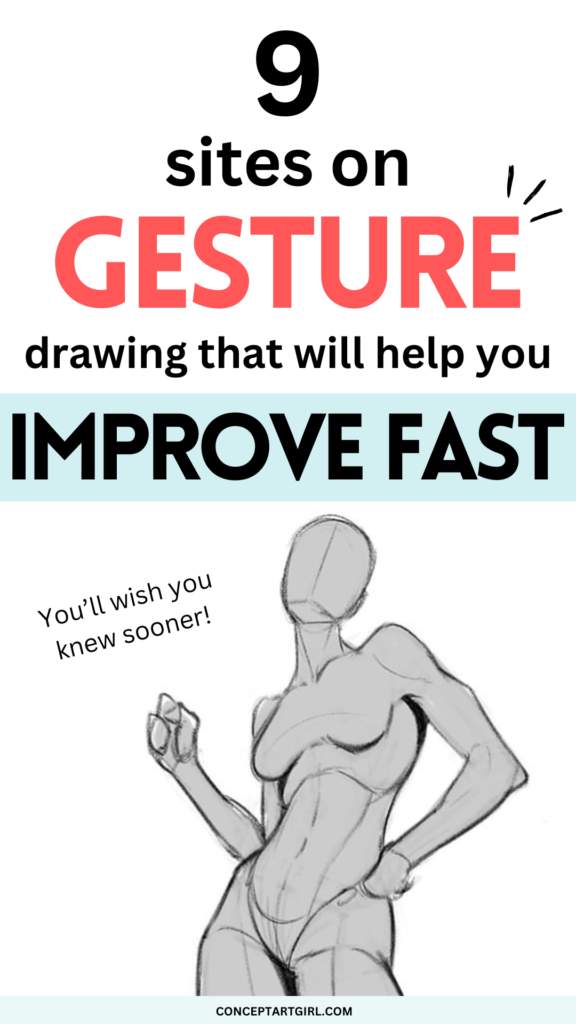
Gesture Drawing Sites
What are gesture drawing sites?
It’s basically a website that has a LOT of photos of models in different positions.
These pose references are usually accompanied by a timer so that you can do timed sessions. Depending on the gesture drawing website, you can also have plenty of customizable options available.
TIP: You can adjust the timings of the drawing sessions and can also decide whether you prefer clothed models or nude ones. You can also use 3d models to view the pose from ANY angle you want.
How cool is that?
There are plenty of amazing options available on the internet so that you don’t miss out if you can’t join a life drawing class.
Now, the only question is which to choose.
Well, I’ve got you covered there.
I’ve reviewed ALL these gesture drawing websites on this list so that you just choose the one that you like the best.
You can also mix and match and use several different ones. Whatever you want.
So, let’s get into the different gesture drawing sites on the internet and we may just find one that is perfect for you.
1. Line of Action
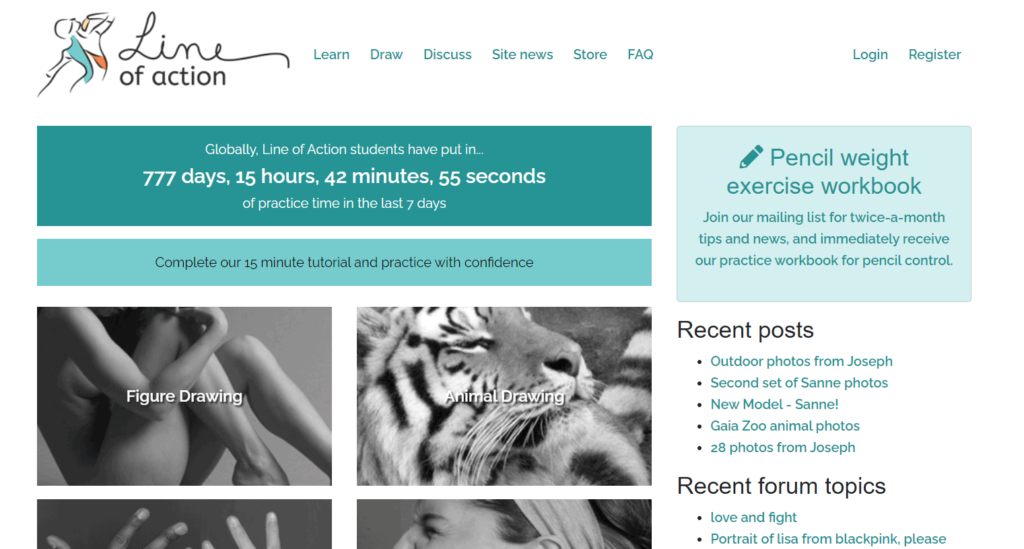
The first one on this list is Line of Action.
It is one of the most customizable gesture drawing sites on the internet with a variety of references for you to choose from.
They have:
- Figure drawing references
- Animal drawing references
- Hands and feet references
- Faces and expressions
- Still Life references
- Environment references
Yes, they even have environment drawing references!
With this VAST library, you really can’t go wrong with this choice.
But wait. They have more.
Line of Action also has a forum. You can interact with the community and can get any doubts you may have answered quite swiftly.
TIP: If you’re a complete beginner, Line of Action also has a short 15-minute tutorial for you. They explain exactly how to get started with gesture drawing. This is brilliant if you don’t know where to start.
But wait. They have even more.
The site also has a blog, which has several topics ranging from learning and improving your techniques to having a deeper understanding of anatomy.
And if this isn’t enough for you, they also have a TON of customizable options in their drawing section.
You can adjust the gender as well as the age group of the models you wish to practice drawing. You can choose the session length you prefer.
They also have a class mode setting. This setting will enable you to experience a similar drawing practice to life drawing classes.
Class Mode: The beginning sessions are usually short and they end up getting much longer as you warm up.
Overall, this is the perfect place to start and if you’re new to gesture drawing, I would recommend you to start here.
2. Quickposes
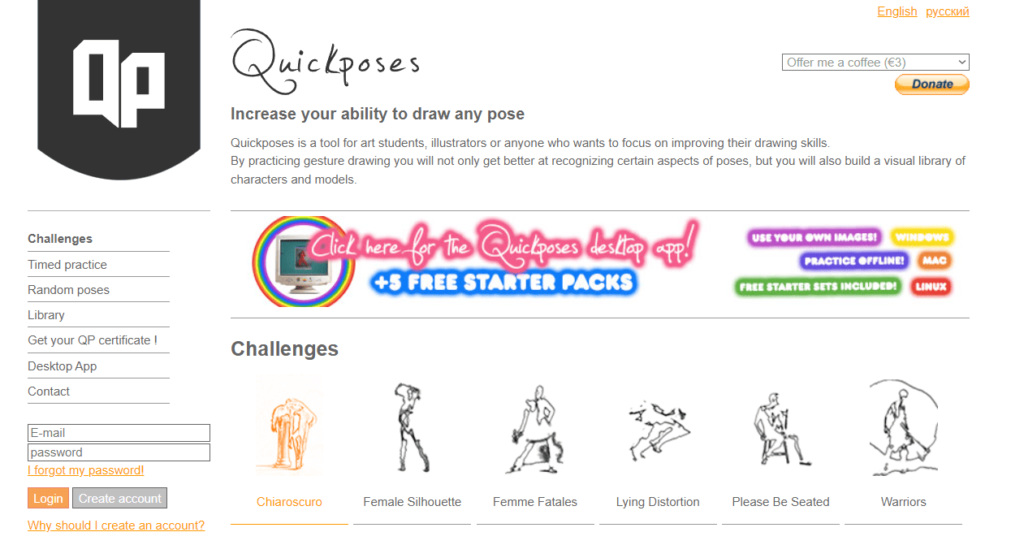
Quickposes is an alternative site to Line of Action.
It’s super easy and straightforward. The site leads you directly to their drawing section so you can immediately get started with the drawing session without any dilly-dallying.
TIP: Quickposes has this cool feature where it can track your drawing time. You can sign up and they will immediately start tracking how long you practice on their site.
Once you’ve crossed the 20-hour mark, they even give you a Quickposes certificate.
The levels offered are:
- 20 Hours- Beginner
- 100 Hours- Intermediate
- 1000 Hours- Master
While Quickposes has plenty of features common to Line of Action, they also have certain limitations.
This site unfortunately has no class mode. So, you do have to set a fixed time for any drawing session you attempt.
When you pause in Quickposes, you can’t see the model so it’s impossible to pause for extra time to draw the model.
TIP: If you want plenty of time to draw peacefully, you can do the random poses session, which is untimed so you can just take your time and draw at your own pace.
However, I really liked one feature of Quickposes. They allow you to flip the pose reference horizontally as well as vertically. Which is quite a nice feature to have.
I think this is a great option to go for once you’ve exhausted the Line of Action’s pose reference library.
3. SketchDaily
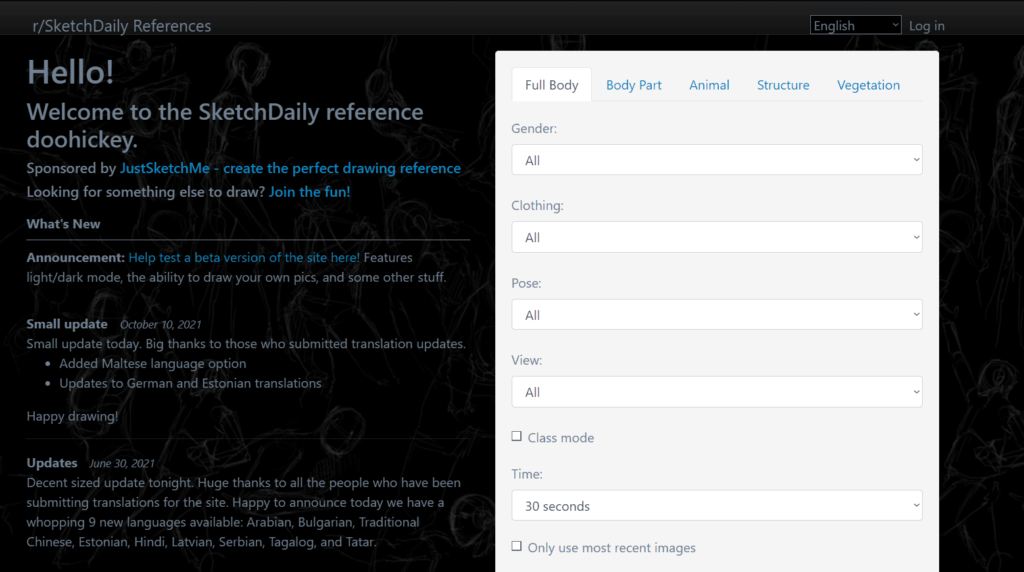
SketchDaily is yet another gesture drawing site with pretty similar features to the two mentioned above.
However, it has a drastically simpler appearance.
You can choose a variety of different references to draw from, such as:
- Full Body Reference
- Body Part
- Animal Reference
- Vegetation References
Just like Line of Action, you can customize the gender as well as the clothing of the model. They have over 1,900 figure drawing references in their gallery for you to use.
They also have the class mode option available, so you can opt for that.
Unlike Quickposes, you can pause freely here and can continue to draw at your own pace.
SketchDaily will also tell you the added information on each image. They will mention the source of the image as well.
Overall, it’s a pretty simple site with not a lot of options. You can use this resource as an alternative to the ones mentioned above.
4. Pose My Art
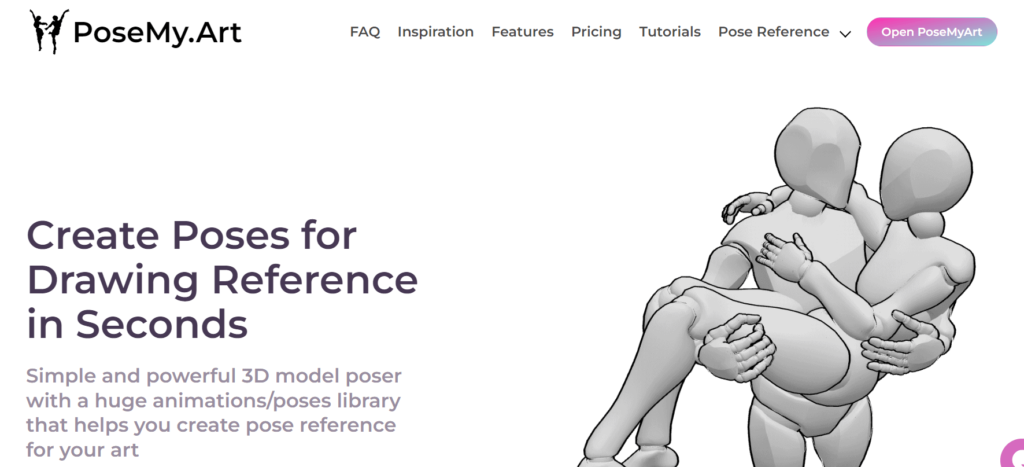
Pose My Art is a free tool for creating poses for drawing.
Yes, it’s NOT a gesture drawing site. And yes, you will have to do some work.
But, I promise you.
It is SO worth it.
So, this site is a free 3d software. It has some preset characters that you can use as a reference or you can even create your own model poses.
TIP: A 3d software is basically a software you can use to make 3d models. This means that you can make objects in 3d. That allows you to be able to view the object from ANY angle.
Now you may be panicking about building your own poses. You may also be stressed out about learning new software.
But don’t. It’s really simple.
All you have to do is enter the scene.
On the left-hand side, you’ll find the premade character poses as well as scenes already ready for you. All you have to do is click one that you like, and then you can immediately get started.
Whichever pose you choose, you can now draw it from ANY angle you want.
Whether you want a top-angle view or a 3/4th angle view, anything is possible. The sky is the limit. Literally.
TIP: You can even control the lighting options and can add any prop you want to the scene as well. However, some of the features may be locked, so you would have to get a membership to be able to access them.
But how to use it for gesture drawing?
I recommend you to take a pose. Draw it in the normal front view. Then turn it and draw it from a 3/4th angle. Turn it again. Draw it from the side view angle.
Just keep turning it and draw new angles of the pose.
Once you’re more experienced, you can start moving into the fancier angles, such as bird’s eye view and even ant’s eye view.
The only drawback to this website is that the models are anime-styled.
If you love to draw anime then this is not an issue for you and they have a great range of anime pose references.
However, it’s an issue if you’re more focused on realism.
But, this is still a brilliant option, and it will get you to start thinking about form, and perspective and will force you to construct the figure properly.
5. Posemaniacs
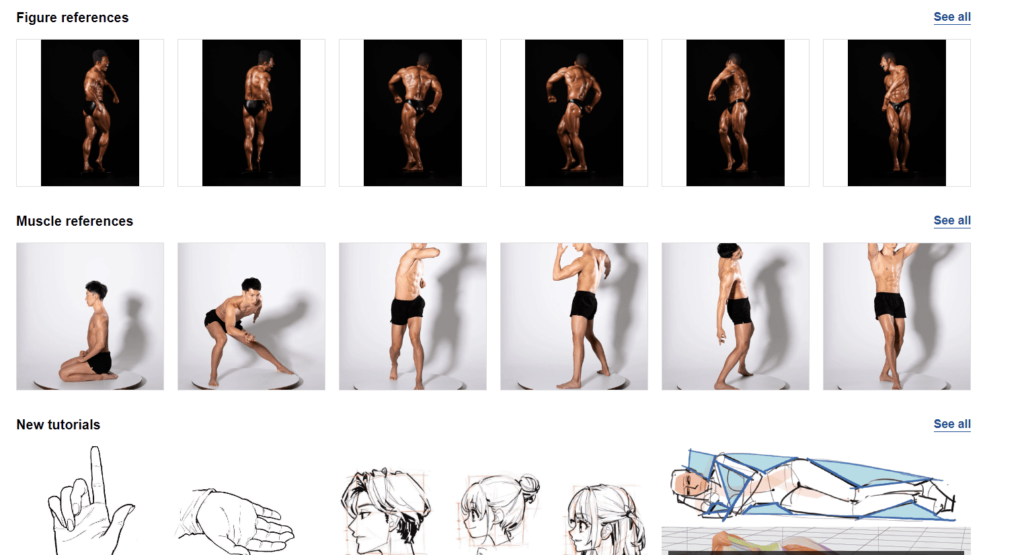
This is another 3d pose reference site that is completely royalty-free.
This site has a LARGE library of 3d models. They also have plenty of customizable options available to you.
You can change the gender of the 3d model as well as the lighting arrangement. My favorite is the fact that you can even flip the position of the 3d models.
TIP: These 3d models show all the underlying muscles. This is great if you’ve just started learning the anatomy of the human body and want to see how muscles appear in different poses.
If you’re uncertain about this website and just need a site for timed drawing sessions, then Posemaniacs has got you covered there as well.
But Posemaniacs also have a lot of photo references. They have multiple views of a single action which is pretty great.
This website has a lot of great features that are amazing for anyone starting with anatomy and wanting a better sense of the form of the body.
6. Bodies In Motion

Bodies in Motion is another freemium model, that has plenty of features available for free, but you can get access to a lot of premium content for a fee.
This is a beautiful site for artists with a special interest in animators.
Bodies in Motion presents an action frame by frame. Which is a brilliant resource for aspiring storyboard artists as well as animators.
They have a HUGE library of actions.
TIP: You can ALSO enable the onion skin layer. Which is awesome. After using the action library, you can upload your work and view other artists’ work as well.
Bodies in Motion also has 3d scans.
Which is basically their 3d library. They have all kinds of poses as well as body parts. You can rotate the 3d model at any angle you want and draw them.
And if that isn’t enough, they even have an expressions library.
This is a compilation of a LOT of different people’s expressions and features.
Which is SO cool. Seriously.
TIP: The website has a helpful free content toggle on the category page to help you view all the resources you can use at no cost!
They have a CRAZY amount of premium content with a lot more options available to you. You can browse the free features and if you like it, then I seriously recommend you upgrade to the premium version.
Bodies in Motion has a wealth of resources available to you such as its motion library, 3d scans, expressions, and even a quickdraw section!
Overall it’s a wonderful resource that will benefit any artist interested.
7. Adorkastock
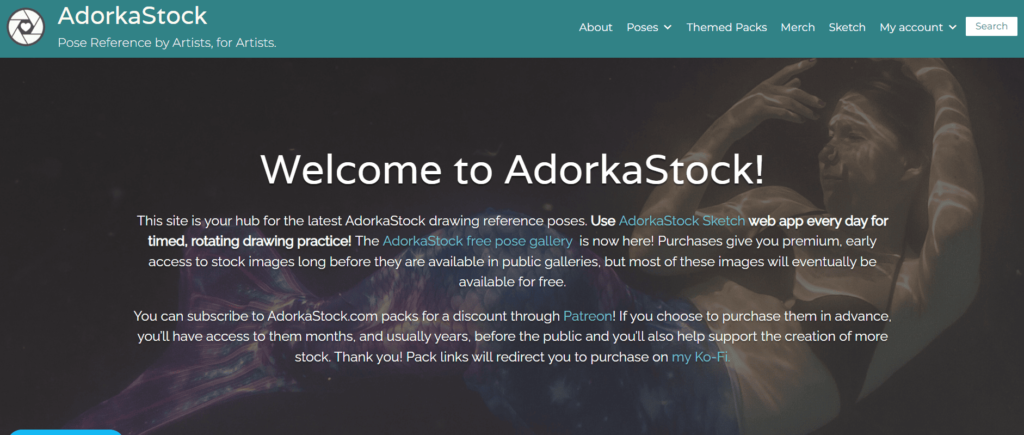
Adorkastock is a pose reference gallery for artists created by artists.
It was previously known as SenshiStock and they lay emphasis on having skin-tight clothing for their models so that artists can view the pose clearly.
All of their images are under a Creative Commons license. This means you can share and make commercial use of the work as long as you attribute the work with credit.
However, no attribute is required if you merely intend to use it for practice.
TIP: AdorkaStock has a lot of customizable options in its drawing section. They even have a class mode, in which the cycles increase with duration. You can even add an expiration timer if you’d like.
They have a LARGE library of over 6000 images. Which is a LOT.
But, if you still wish to purchase more images, you can visit their Kofi shop, which has plenty of photo packs.
AdorkaStock also allows you to track your drawing time and will help you set a sketching goal as well. To access this, all you have to do is sign up for an account on their website.
8. Proko Sample Pack
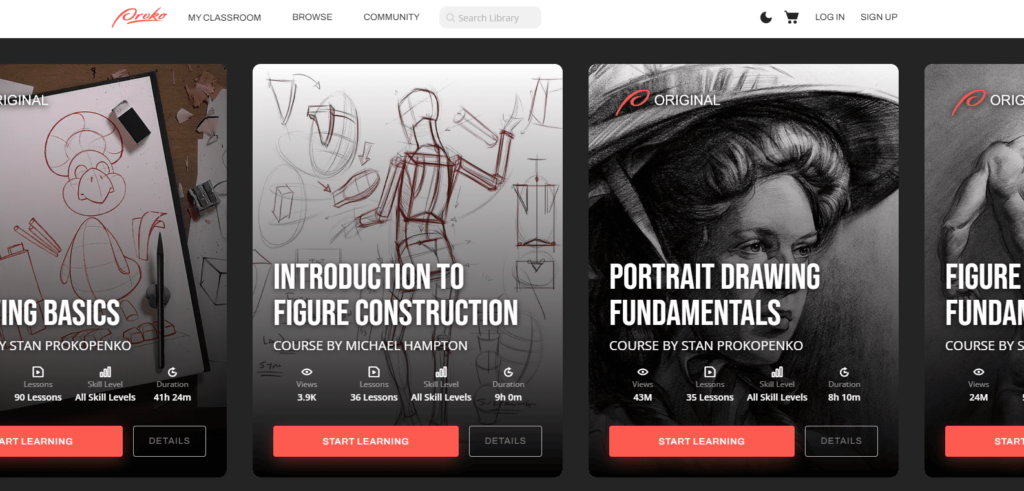
You must have heard of Proko.
They are an amazing website dedicated to enriching students’ lives with knowledge about anatomy, figure drawing, caricature, character design, and much more.
They also have a great YouTube channel where you can browse their free content. Aside from that, they also have photo reference bundle packs for artists.
Most of these photo packs are for a fee. BUT, there is a sample pack that you can access for free! (yay!)
To access it, all you need to do is head over to the Proko website.
Head over to the search option and type in ‘Sample Pack’.
Click the bundle that says, ‘Proko Reference Sampler’. It’s a collection of free photos and you can just download them.
However, you will have to create a free account to receive the zip folder (I promise it only takes a minute!)
Inside the zip folder, you’ll find 60+ amazing pose references in your library to draw from!
If you love the poses, I recommend you consider buying his premium photo reference packs as well. Proko has the best quality and you can be sure that you won’t be disappointed.
Bonus: Character Design References
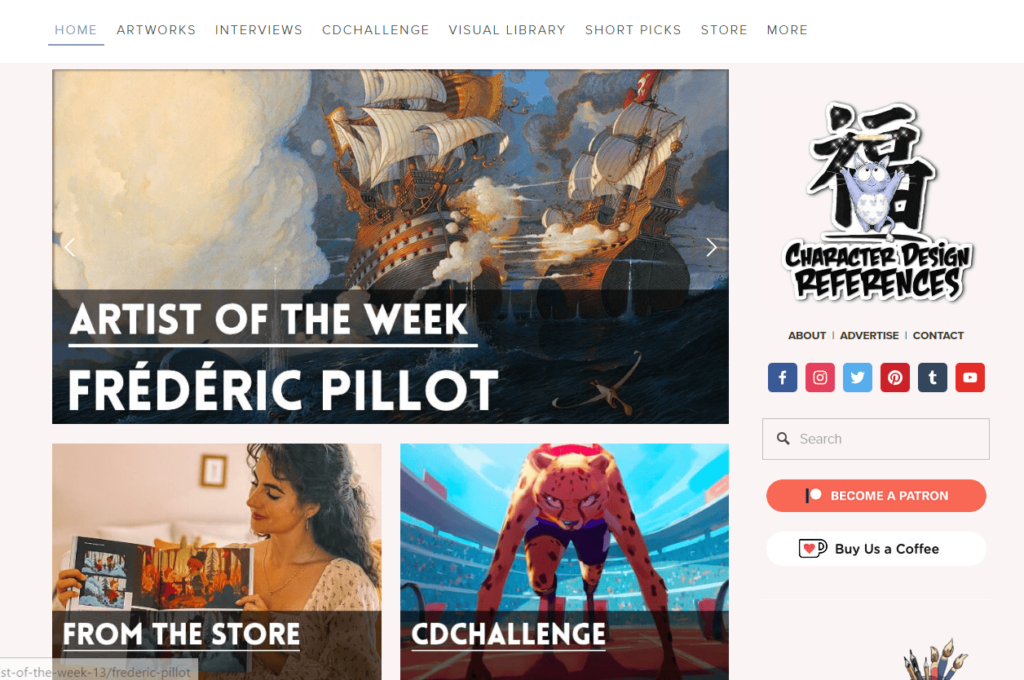
Character Design References isn’t a gesture drawing site in reality but I just had to include it on this list.
This website has an IMMENSE library of all different types of references.
And by all, I mean ALL types of character references.
These references are Pinterest boards where an INSANE amount of image references have been gathered just for you.
They have galleries on everything from features of the face to the various kinds of body types of characters. They even have references on what villains would look like, how strong archetypes would look, and even clothing depending on the different time periods.
So, basically they have a TON of references for everything. You’ll also find a LOT of common action pose references as well.
And if that isn’t enough, they even have references for plants, animals, and even environments.
This site has literally anything that you would need while designing your character and you can use this site to build a mood board instantly.
So, while this website is not a gesture drawing site, it has a LOT of content that can be beneficial if you ever need inspiration.
Character Design References is a HUGE resource that’s worth checking out if you’re even remotely interested in character design.
Afterword
There are other methods of finding pose references, such as Google search and Pinterest.
However, you won’t get the quality content you’ll be looking for and you’ll often be disappointed as well.
And you WILL spend at least 30 mins scrolling through multiple poses before settling on the few you like.
This will just delay the drawing process and you’ll only end up spending a quarter of your time drawing in the end.
Instead of this frustrating cycle, you can simply choose one of the pose reference sites on this list and start drawing IMMEDIATELY.
You don’t need to waste your time pointlessly searching for references when you already have several organized collections right here.
As we’ve reached the end of this list, I hope you won’t delay and spend more time browsing the internet. The best way to get better is to practice a LOT.
If you want to learn more about figure drawing, here are some brilliant guides:
- How To Learn Figure Drawing In 2024: For Beginner Artists
- How To Improve Your Anatomy Drawing FAST
- The ULTIMATE Guide To Becoming An Artist In 2024
So stop reading right now, pick any site from this list, and start drawing NOW.
Enjoy drawing and happy learning!